What is a network security key? Password search on hardware.
- How to find out the network security key in Windows
- How to find out the network security key through the computer tray
- How to find out the network security key through the network management center
- How to find out the network security key through the router settings
- What are the types of network encryption
- The first way: the easiest
- How to find out the security key of Wai Fay network of Rostelecom
- Where and how to enter the network key to the router Rostelecom
- What is a security key
If you forgot your password from wireless network to which are connected on this moment you can easily recognize it through your computer without downloading third-party software . This situation is often encountered when guests come to you and ask to use the Wi-Fi network, and you connected it so long ago that you forgot all the passwords. If you have an operating system installed windows system then you get two additional ways find out the network security key through the computer. In other situations it is better to watch it in the browser through the settings of the router. Look at all the options in this article and choose the most convenient.
How to find out the network security key in Windows
This operating system is quite flexible, so you can easily see the passwords and keys that they themselves entered. You just need to have access to the computer to which the Wi Fi network is connected.
How to find out the network security key through the computer tray
- Most quick way find out wifi password. Just find the network tray icon in your computer. It is located near the date and time, it may look like an antenna or a network sign on the phone.
- Select the network from which you want to learn the password. Your computer must be connected to it.
Click right click mouse by its name.
- Select "Properties" in the list that appears.
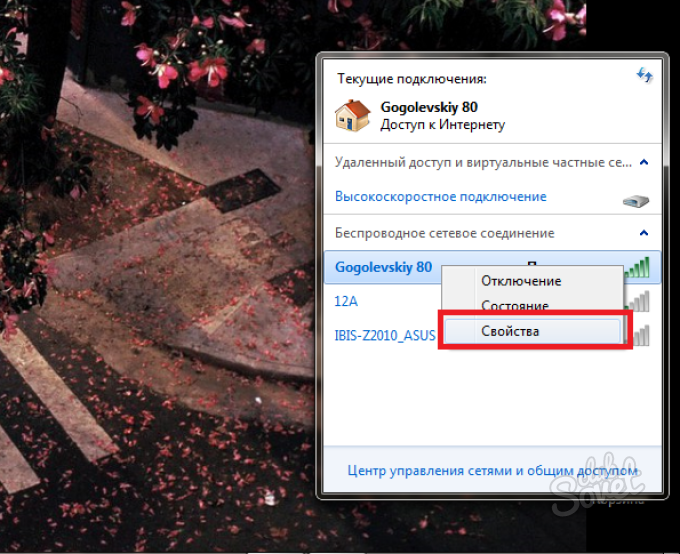
- A window will open in which your password is recorded. By default, password characters are protected by display settings. Check the box next to the words “Display Input Signs” to see the password.
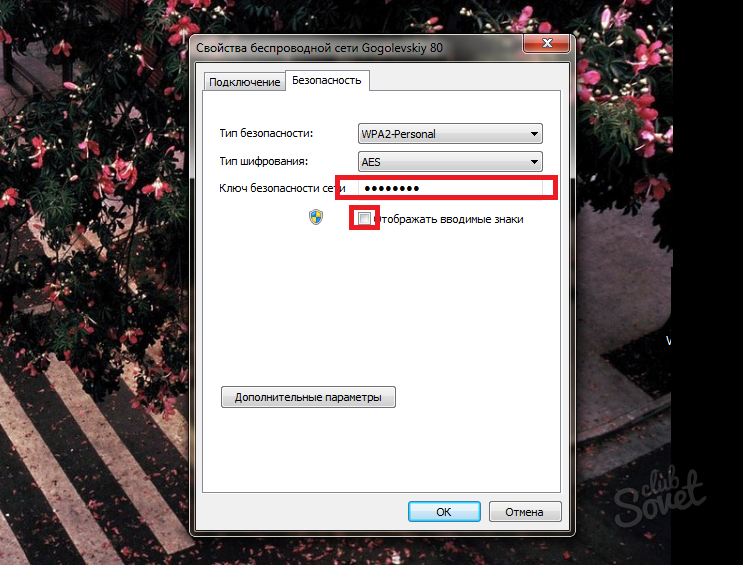
How to find out the network security key through the network management center
If you can not find the password in the previous way for any reason. You can get into the properties window of this network in another way.
- Open the computer tray and click on the networks icon again. Click on the link “Network Control Center and shared ".

- Here you will see the connected wireless network, you need to follow the link in the middle of the window.
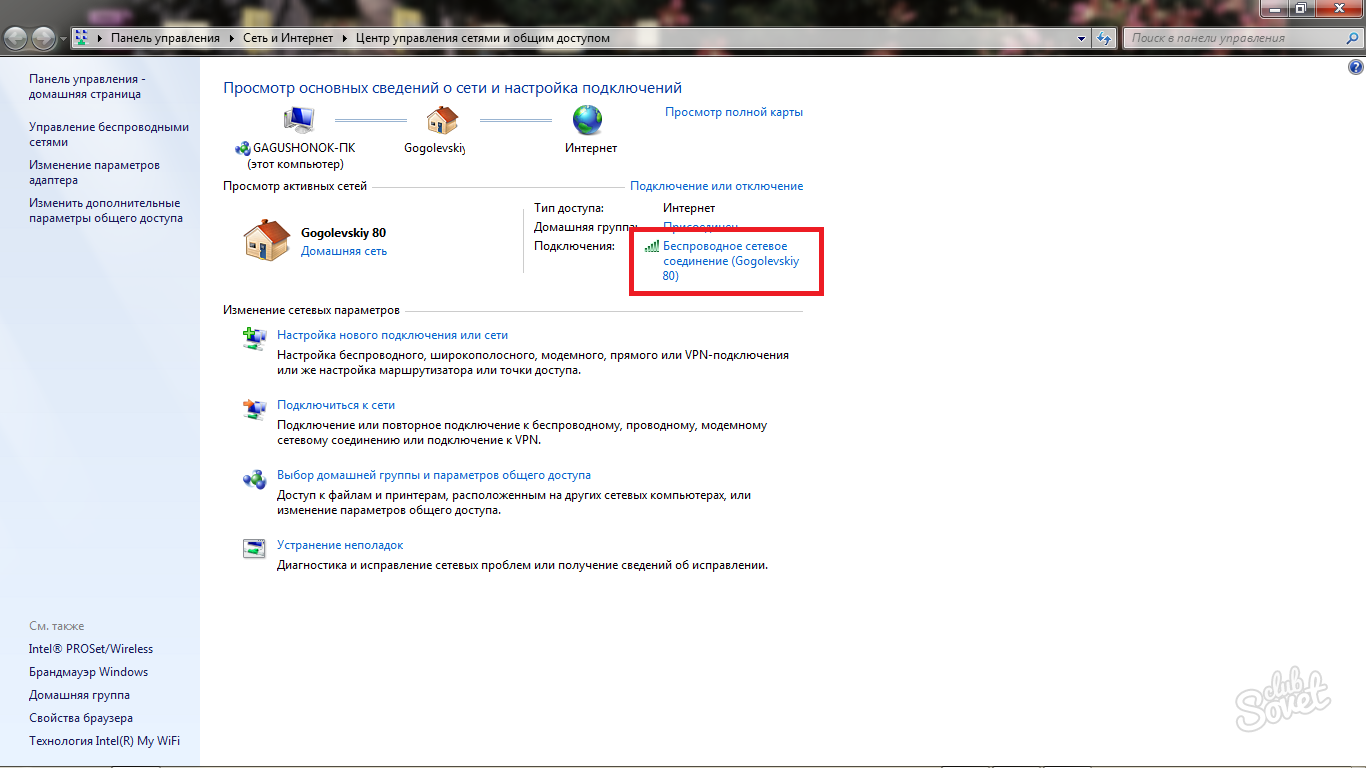
- In the window that appears, select the "Wireless Network Properties".
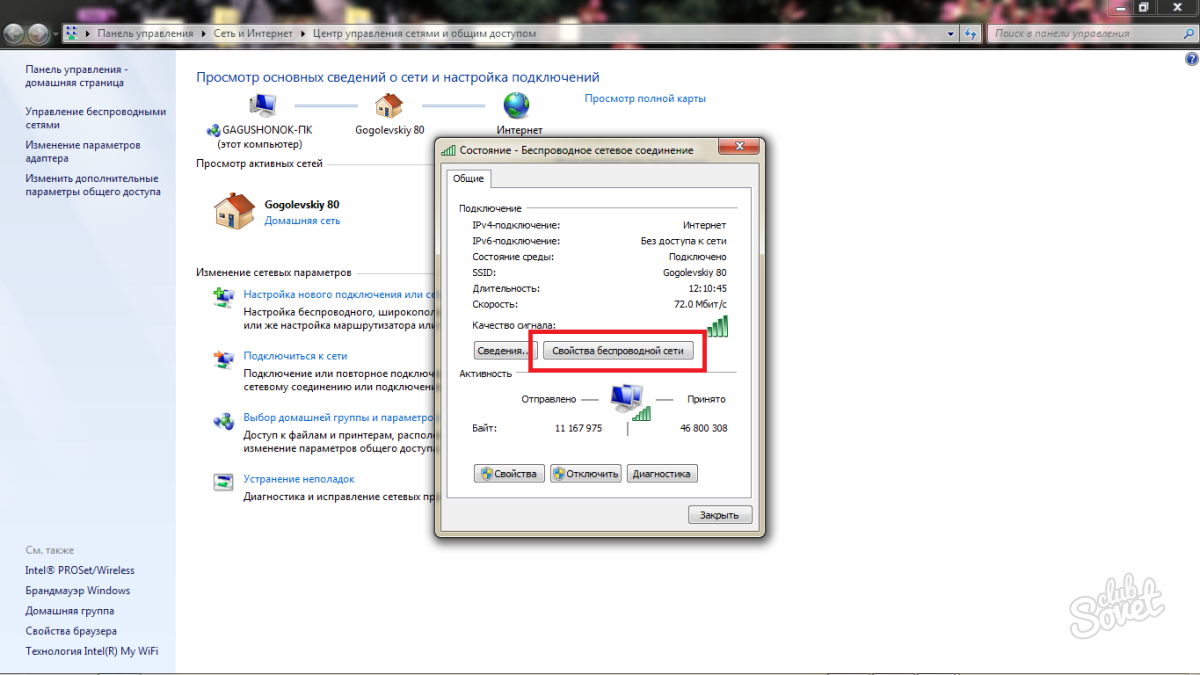
- Now go to the “Security” tab.
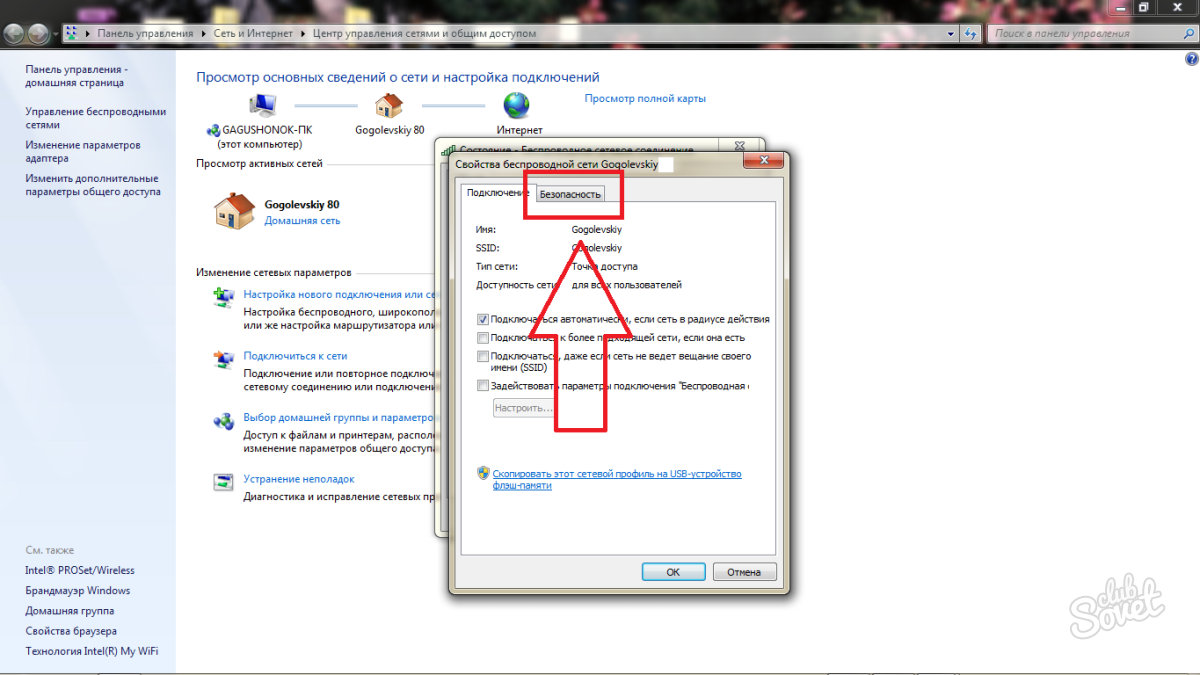
- You are in a familiar window with a password for a Wi Fi connection. Check the box to display the symbols and find out your key from the wireless network.
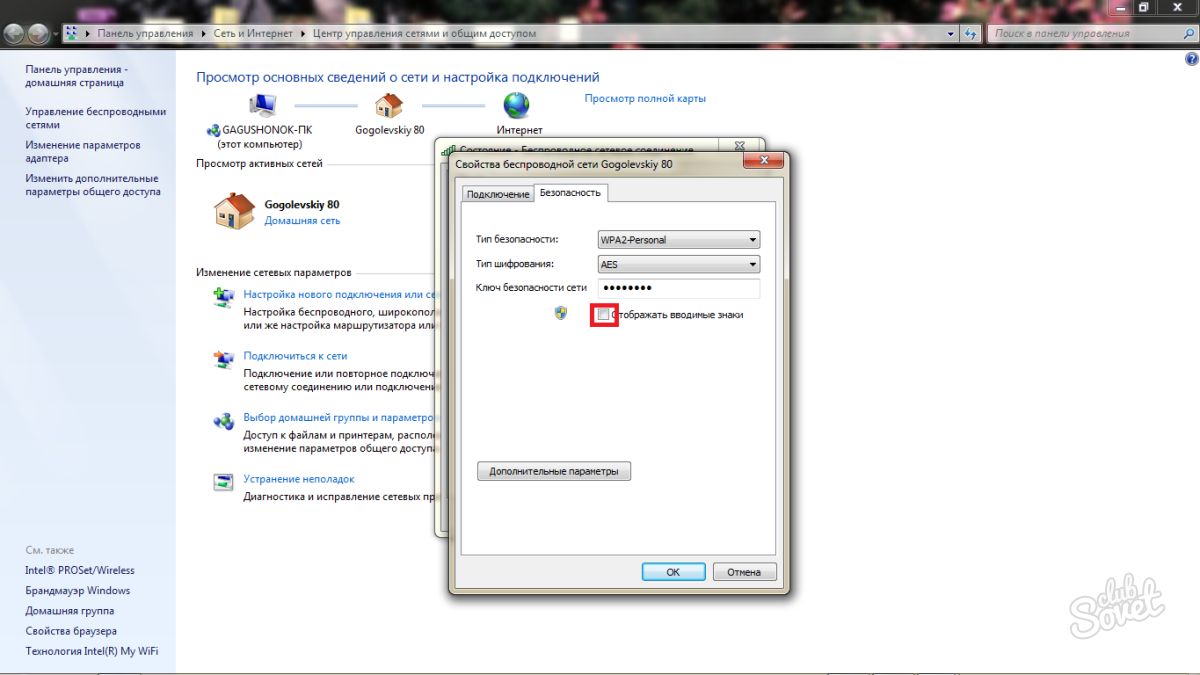
How to find out the network security key through the router settings
This option is suitable for all operating systems, since you are working with the router directly.
- You can enter the settings of the router or router through a browser. Just enter in address bar such port: 192.168.0.1 or 192.168.0.1.1
- Password and login for all routers by default “admin” without quotes. If you changed this parameter, enter your username and password.

- Once in the menu, select "Wireless Mode".
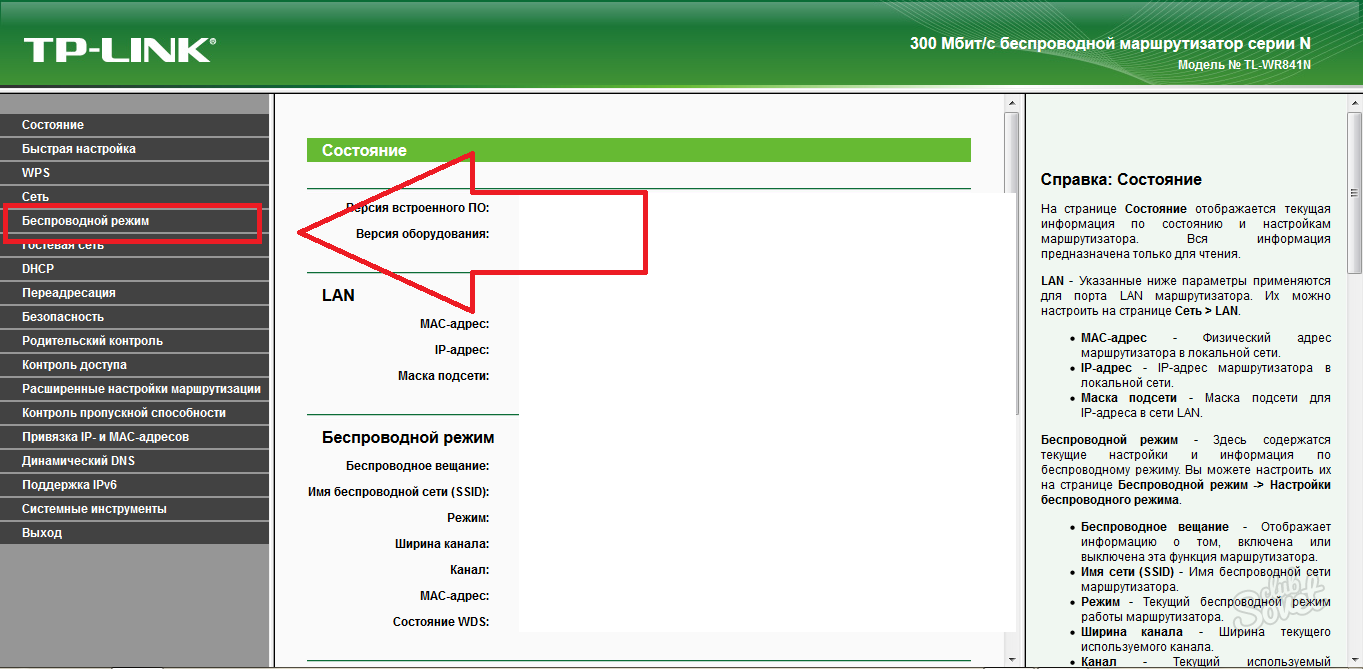
- Now go to the Wireless Security tab.
- Here is the password from the Wi-Fi network in the item "Wireless Network Password". Write it down and keep it in safe place , so as not to forget.
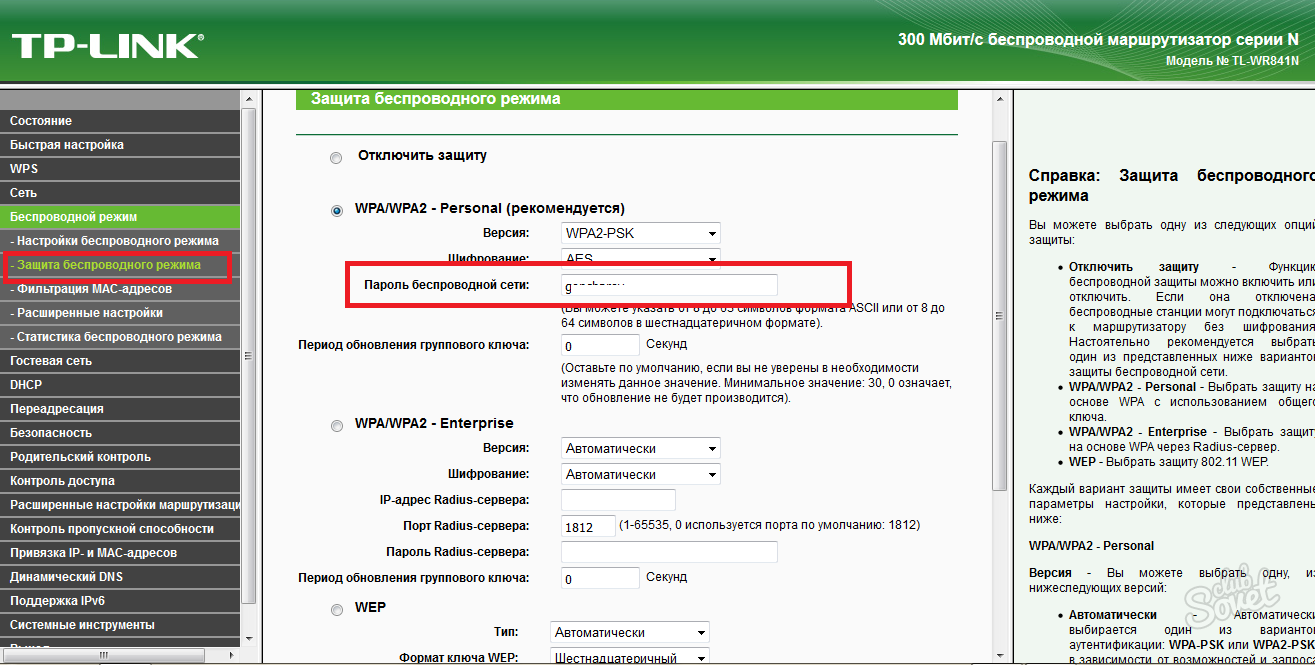
Learn the security key Wi fi is necessary in order to connect to a wireless network requesting a password. It is also necessary to be able to protect the network signal from interception by other users and lovers of freebies living in the neighborhood, since the signal coverage radius usually extends to several apartments and floors. For these purposes, it will take at least one computer or laptop that is currently connected to the network.
What are the types of network encryption
- WEP is considered to be not a particularly reliable type of encryption and is currently used relatively infrequently. This type of encryption is not supported by many routers and is extremely vulnerable, that is, you can easily crack a password without much difficulty.
- WPA and WPA2 are much more secure forms of encryption. Supported by most modern routers and used for security as ordinary users , and the whole enterprises.
The first way: the easiest
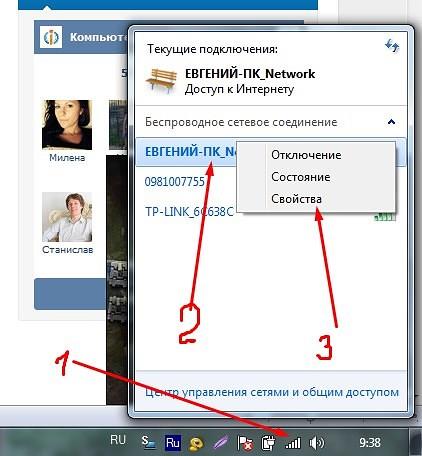
Method two: how to find out the password through the router settings
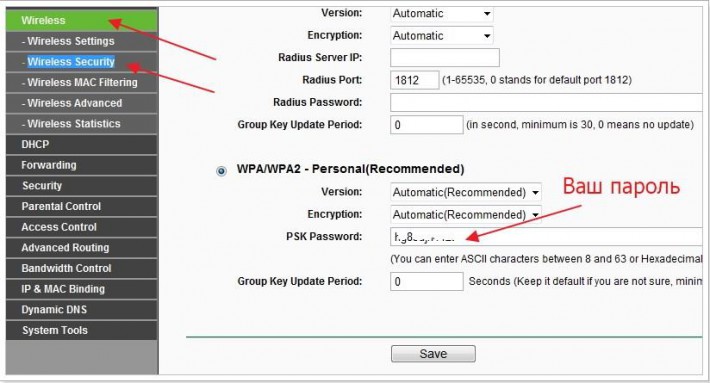
Method three: how to find out the password using the phone
- If you want to know the Wi-Fi network security key, you can also do this using your phone. For smartphone owners on Android base you first need to get special ROOT - rights that allow you to make advanced changes to the device settings.
- It goes without saying that the phone must have a wi-fi module in order to be able to connect to the wireless network.
- Through any file manager You need to enter the root folder "Data" - "Wifi".
- This folder will contain the file “wpa_supplicant” with the extension “.conf”. Open it with any text editor and in the “PSK” line you will see the security key, which, in fact, was required to find out.
Before you know the security key of the Wi-Fi network on the basis of the Internet from Rostelecom, you need to find out what equipment is used for distribution. wireless connection . Each router manufacturer offers its own software configuration method. Most often, the parameters are edited via the web interface of the network device.
How to find out the security key of Wai Fay network of Rostelecom
In cases when the question arises of how to find out the security key of a wireless home or office network, you need to go to the parameters of the router or modem, regardless of whether you use the Internet from Rostelecom or another operator. Setting up network equipment in most cases is done with.
To access the software, enter the IP address of the modem or router in any browser installed on your computer.
Depending on the equipment manufacturer, different standard address values are used. The most common brands with their corresponding IP can be viewed in the table.
Network equipment manufacturer
Information about the company
The IP address for accessing the web interface and the default login / password values.
Taiwanese company cooperating with leading Russian organizations. Routers and modems from the manufacturer D-Link differ in low price, but they are reliable and easy to use.
A Chinese company that is a leader in networking equipment worldwide. TP-Link routers and modems are present in most countries of the world. The prices of equipment from this manufacturer have a wide range, allowing you to find a suitable model for any home and enterprise.
Tenda equipment is made in China. Routers and modems of the company are in demand both in the Middle Kingdom and Russia (about 40% of the network devices market). The pricing policy of the manufacturer is very friendly for end users and Internet service providers, which is what caused its great popularity.
The company is a Russian manufacturer of network equipment. It is often used by providers under their own logo. The equipment is best suited for home internet from Rostelecom, allowing you to use not only wire connection , but also Wi-Fi network with a security key.
Network equipment Upvel produced in China. The company offers customers a wide range of devices. Models designed to create home network , have an intuitive interface, easy to configure and use.
The company is a leading manufacturer of equipment in the global market. Manufacturer's routers and modems are different. high quality and beautiful design. Network devices Asus is a great choice for demanding users. Such equipment will allow you to enjoy high speed without any failures. The cost of routers and modems is usually not focused on budget buyers.
The list of manufacturers listed in the table is not complete, but it contains all the major brands that are most often used with the telecommunications operator Rostelecom. These IP addresses may differ for certain models, but in most cases they will have the specified values.
Where and how to enter the network key to the router Rostelecom
You can familiarize yourself with setting up Internet parameters on Upvel routers.
To connect a computer to the operating system, you need:
- click on the internet icon in the lower right corner (tray);
- select an access point;
- enter and confirm password.
Before you enter the network key of Rostelecom in the settings of the equipment or just find out it, you need to determine the IP address of the router. This will allow access to device parameters and specify a security combination for the access point.
This question has become quite relevant and widespread, since now most people use a wireless network. Wi-Fi Usage technology is the most popular in our time.
Since now the choice of gadgets is great and all the time there are new models, as you can read, the ability to access the Internet in any place is extremely important.
Wi-Fi network has already entered the life of every person who uses the world wide web. It is very convenient, always high speed data transfer and it can connect to almost any point.
What are the main advantages of a wireless network? Here are some features:
- no need to use cable;
- available connection;
- high speed;
- You can combine multiple gadgets and devices;
- the signal is generated using a special router.
As it became clear when using such a network does not occur special problems and complexity, a person can easily use the Internet and share data.
What is a security key
Many people, when connected to a wireless network using a laptop, are wondering what a security key is.
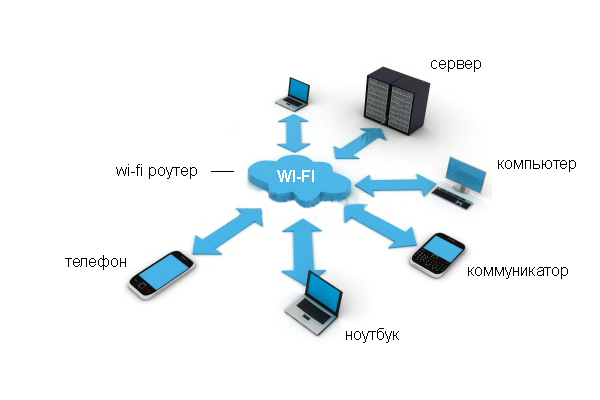
it special code , which you invent yourself, which allows you to completely block access to the use of your network. For example, it often happens when a person lives on short distance , and other people can connect to your wireless connection if a security key is not installed.
When creating such a password, pay attention not to the key, but to the choice of the type of encryption. This is due to the fact that when a PC with a wireless connection is established, full data encryption occurs.
If you enter the wrong password, the laptop may simply not decode it, and then there will be some difficulties. All this is provided for complete security your data and all information stored or transmitted over the connection.
There are types wireless connection (WPA, WPA2), which require the introduction of such a key, otherwise it will be impossible to connect.
The difference between these two security options is that in the first case you need a common password that can be used by all participants and users of the connection. The second type provides for obtaining a unique key by each person.
Basically, modern routers to connect to the network are distinguished by the presence of both technologies, so users can choose the most suitable option for themselves.
What is the key security Wi-Fi network look in the video:
Instruction
The security key is created using the router setup wizard. There are three main types of encryption: Wi-Fi access (WPA and WPA2), Wired Equivalent Privacy (WEP) and 802.1x. Therefore, it sometimes becomes necessary to search for a security key. Make it very easy. In order to find the security key on the quick access toolbar, launch the “Start” menu and select from available list "Control Panel".
After performing these steps, a window will open where you can change various settings computer settings. You must select the category "Network and Internet". Next, left-click on the "Network and Sharing Center" function.
A window should open with basic information about the network and connection settings. You need to select the item "Manage wireless networks". As a result, a list of all available wireless networks will appear on the monitor screen.
Then right-click on the name of the wireless network to which the password was previously forgotten.
Click on the "Security" tab. A window should open with various functions . It is necessary to find the item “Display the entered characters”, and put a tick next to it. After some time, a security code appears on the computer monitor.
The key can contain not only letters of the Latin alphabet, but also numbers. This method is not used randomly, since such a combination of characters is quite complicated. This will protect data from unauthorized access.
You can use the key in two ways. It needs to be copied into a special field for insertion or independently typed on the keyboard. The first option is more effective, since in this case the possibility of a typo is excluded. As a result, it becomes possible to change a previously forgotten password.
The need to protect a wireless connection is beyond doubt in any user. The security key serves as the primary tool in the execution of such protection. Therefore, changing the security key of a wireless network deserves the most serious consideration.
You will need
Instruction
Call the main operating menu Microsoft systems Windows by clicking the "Start" button and go to the "Control Panel" to perform the operation of setting the security key of the wireless network .
Enter the value "network" in the search field and click the "Find" button to confirm the command.
Select "Network and Sharing Center" and go to "Set up a connection or network ."
Make sure that the differences between the three main data encryption methods used in wireless connections are clear: - WPA or WPA2 (Wi-Fi Protected Access) - providing encryption when exchanging data between the device and the access point using a security key, which is a passphrase - Wired Equivalent Privacy (WEP) - not recommended outdated protection method, supported by earlier versions of equipment; - 802.1x protocol - used in corporate networks.
Specify the desired values for the network name and the passphrase of the security key in the corresponding fields of the opened wizard window and apply the checkbox to the "Connect automatically" field.
Specify the “Connect to wireless network manually” command and press the “Next” button if necessary to use the WEP encryption method.
Use the WEP option in the Security Type section in the Wireless Information dialog box that opens and enter the required values in the appropriate fields.
Go to the “Security” tab of the new dialog box and apply the checkbox to the “General” field in the “Security Type” group.
Confirm your choice by clicking the OK button and apply the selected changes by clicking the Close button.
Sources:
- Configure Wireless Security Key
- Wireless setup
- how to change network access settings
In order to continue to use operating system or others software , you must enter in the activation window a special code that is available on the basis of serial number product. Often, activation can be performed by phone or via the Internet.
What are the main advantages of a wireless network?